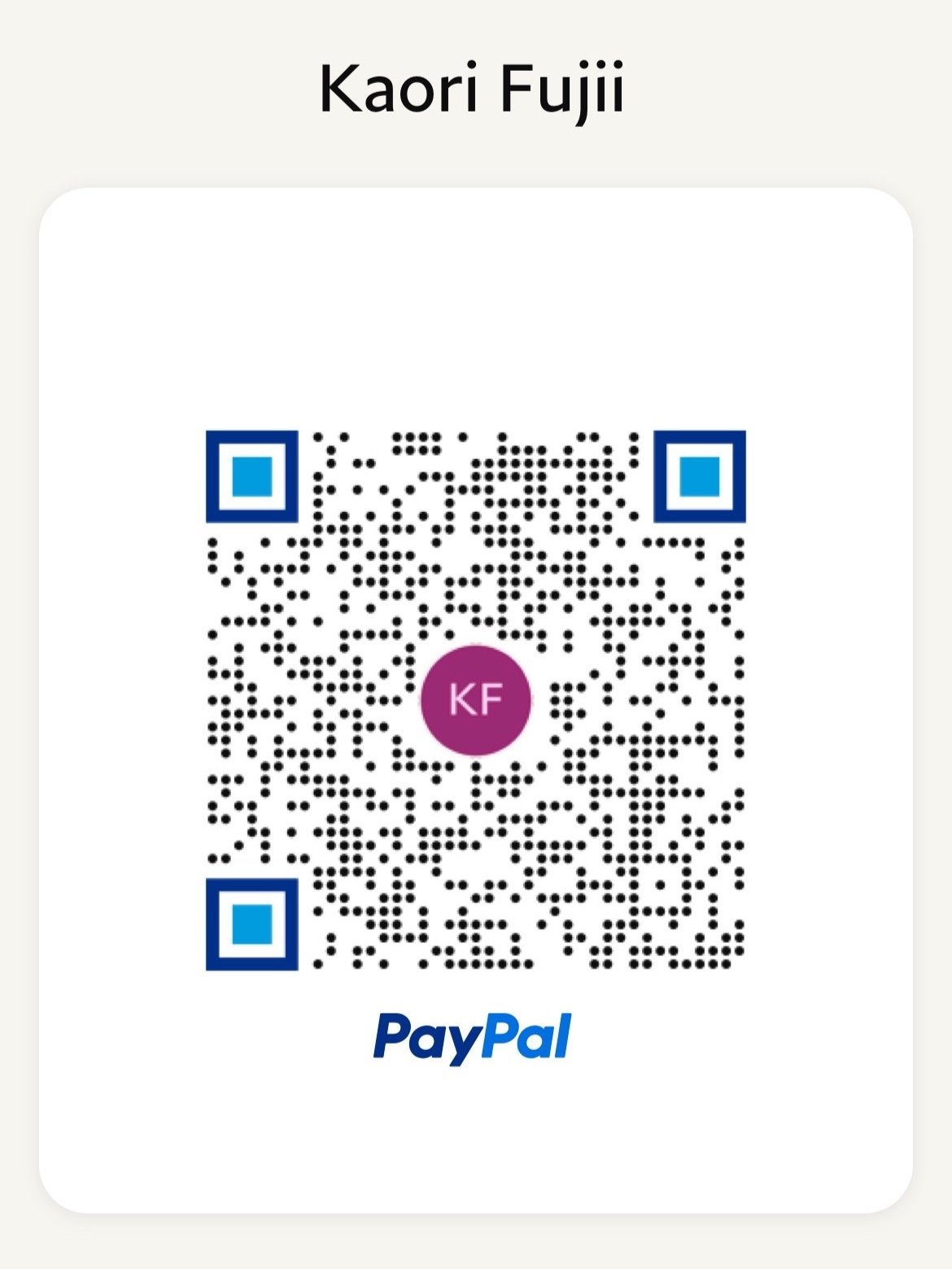How to Send Your Video
演奏動画の送り方
Record your video and post it on YouTube. (You can set the video “unlisted” if you don’t want others to see the video.)
Complete the form below. Put the video link under Message, as well as your self-intro (if it’s your first time) and anything you would like to share. Submit.
Please send $30 (video length up to 10 minutes) via Venmo or PayPal, using the QR code below. Please make sure to write your name.
After receiving both the link and the payment, I will record my feedback and send it back to you.
ご自分の演奏動画をYouTubeにアップロードして下さい。(限定公開可。)
下のフォームにご記入頂き(名前・苗字・Emailアドレス・件名・メッセージの順。日本語でもちろん大丈夫です!)メッセージ欄にYouTubeのリンク、初めての方は自己紹介、加えて「ここが気になる。分からない。」など、何でも教えて下さいね。書き終わったら終わったらSUBMIT(送信)ボタンを押します。
フォーム下のVenmoまたはPayPalのQRコードを使って、30ドルを送金して下さい。(10分までの演奏動画の場合)お名前をお忘れなく!
リンクと送金確認の後、フィードバックのビデオを返送させて頂きます。